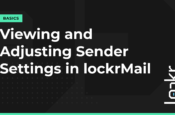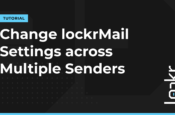Sign-up today!
- Free unlimited access
- No credit card required
- No email integration required

Thank you!
Just one more thing before you go...


Create a lockrMail account
How can we help today?
Viewing and Adjusting Sender Settings in lockrMail
Learn how to view all lockrMail settings for a single Sender in our dashboard. Get a demo of how to adjust settings, as well as search through and manually deliver prior emails from the email modal. Read More
Redirecting emails with lockrMail
Learn how to set-up multiple Destination Emails and easily redirect Senders among these inboxes. Read More
Enabling AutoBlock
Learn about AutoBlock, how to enable it, and best practices for using this feature. Read More
Change lockrMail Settings across Multiple Senders
Learn how to use our bulk action menu to easily apply settings to multiple Senders. Read More
How do I start receiving emails to my lockrMail email address?
Unlike other email tools, lockrMail does not authenticate with your email provider. We purposefully built our application this way to uphold the highest privacy standards. In order to start receiving emails to your lockrMail email address (and thus filtering to... Read More
How can I block new Senders by default?
The default lockrMail setting is that initial emails from new Senders are allowed through to your Primary Destination email address until you decide to Block or set up a Filter for that Sender. If you would like to reverse this... Read More
Can’t find what you’re looking for?
A lockrMail team member is always available and happy to address your specific question.