
Sign-up today!
- Free unlimited access
- No credit card required
- No email integration required
What features are you most looking forward to using?

Thank you!
Just one more thing before you go...
When your invite is ready, we'll email you to create your account, but don't want our note to get lost in your overstuffed inbox.
Customize the subject of your email so you know what to look for:
**Bonus points for the funniest answer! We may even bump up your invite :)
Thank you!
You will receive email confirmation shortly.


Create a lockrMail account
Pause your Inbox with lockrMail
Pause your inbox by setting custom delivery hours for any given day of the week.
Within your lockrMail account, simply select which days you would like to restrict the delivery window, and input the desired timeframe on each day. Outside of the selected hours, no emails will be delivered via lockrMail, letting you focus on work or disconnect for family time.
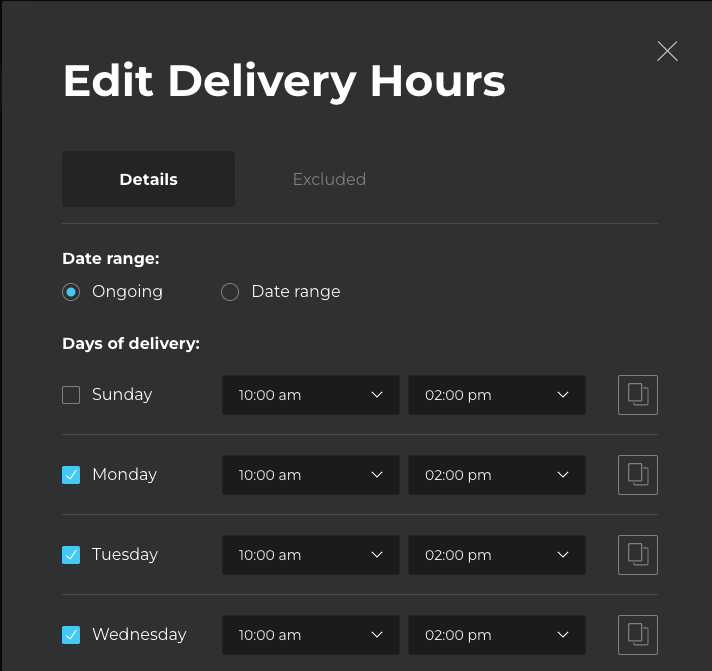
The Delivery Hours feature is also great for vacations and can be turned on or off easily for set periods of time.




