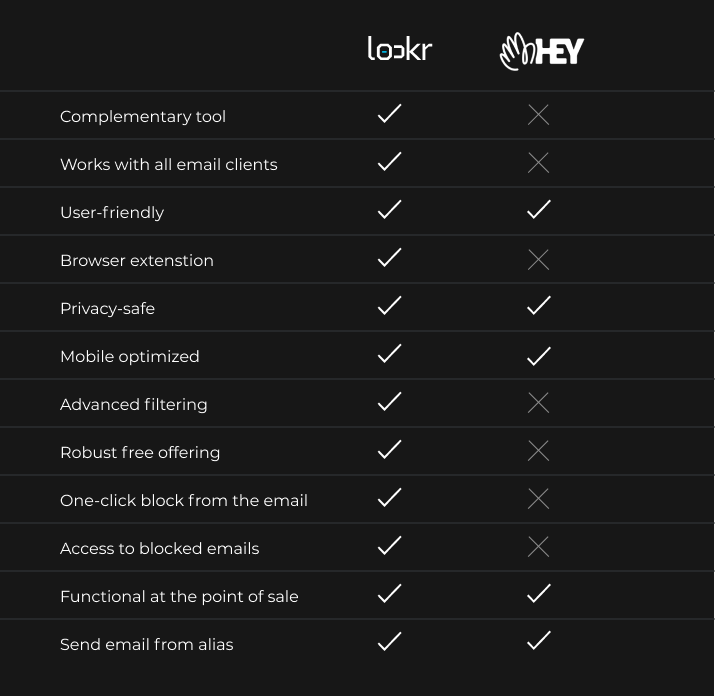Sign-up today!
- Free unlimited access
- No credit card required
- No email integration required

Thank you!
Just one more thing before you go...


Create a lockrMail account
lockrMail vs. HEY
There are several email productivity and privacy tools on the market today and we want to help you choose the tool that works best for you. When comparing lockrMail with HEY, some of the key differentiating factors to keep in mind are:
lockrMail offers advanced filtering functionality.

In addition to binary allow/block options per Sender as offered through HEY, lockrMail also allows you to create and enable advanced filters – both from our pre-set filter library, as well as custom keyword-based filters. With lockrMail Filters you can curate which emails are delivered from any given Sender based on desired content, and block the rest. Unwanted emails never reach your inbox!
lockrMail offers significantly more premium features for free.
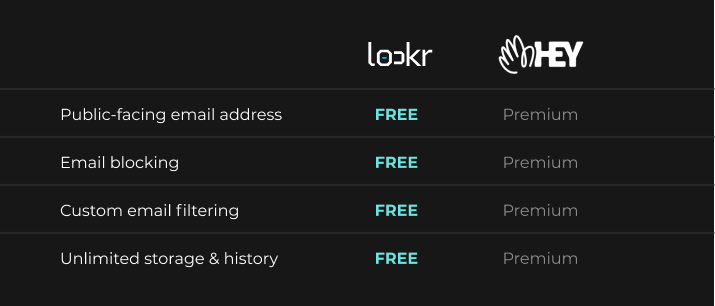
lockrMail’s free offering includes a public-facing email address, email blocking, custom email filtering, and unlimited storage. HEY does not have a free offering beyond the trial period.
lockrMail offers one-click blocking straight from each email.

We know time is important to you and that’s why we designed the lockrMail email wrapper. Unlike other email services, lockrMail allows you to block emails straight from any email using lockrMail’s proprietary email wrapper. As you receive emails, you can manage your settings – from blocks to filters.
lockrMail has a convenient browser extension.
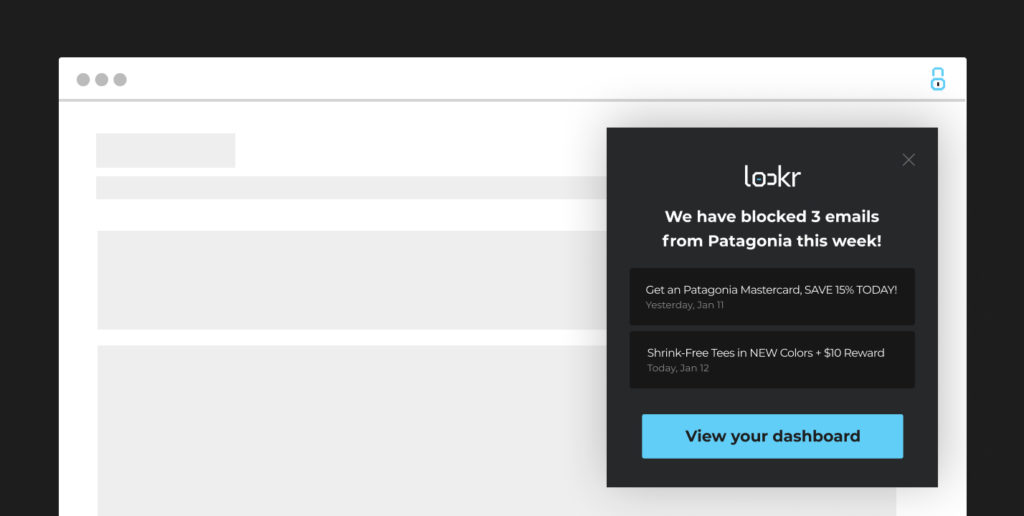
lockrMail’s Chrome extension identifies email registration fields across the web, allowing for easy auto-fill of your lockrMail email address. Additionally, the extension will pop-up and notify you as you browse websites for brands that use your lockrMail email address – reminding you to update filter and forwarding settings as needed.
lockrMail provides you access to blocked emails.
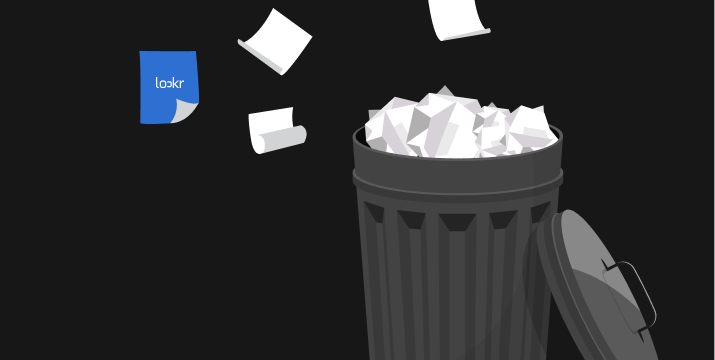
Blocking emails is a critical way to manage your inbox, but sometimes an important email may miss your filters. lockrMail allows you to easily view blocked emails and manually deliver them to your inbox at any point, a feature not currently available with HEY.
lockrMail works with all email clients.
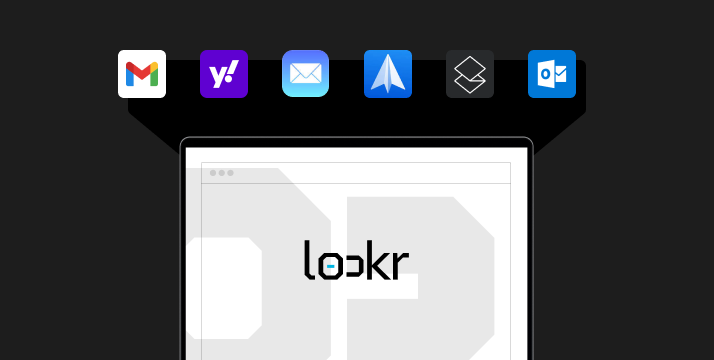
lockrMail is a complementary email tool that is compatible with ALL email clients. Whether you use Outlook, Gmail, Protonmail, or any other email client, you’re able to take advantage of lockrMail’s key features. Unlike HEY or other standalone email solutions, lockrMail is not an entirely new inbox for you to manage; rather, lockrMail is a layer that sits on top of your existing email.
In addition to these unique features, lockrMail shares several key characteristics with HEY that you may be looking for:
- lockrMail is mobile optimized and user-friendly.
- lockrMail allows you to regain control of your inbox and is privacy-safe (we never sell your data!).